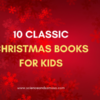3D Design & Animation course for Kids & Teens in India

Scoob, Frozen 2, Kung Fu panda…with so many animated films aimed directly at Kids, Teens are bound to tell you that they would like to grow up and make movies like this. But then as parents do, we know enough about this technology? Also, do you know that Edutech firms like MindBox have programs designed for kids as young as 11 plus to help them develop their imagination/ storytelling skills into drawings and 3D Design & Animations?
Benefits of 3D Design & Animation to School Going Kids and Teens –
3D Design and Animation is a futuristic skill that is required for developing product knowledge, environment, landscapes amongst kids and helps kids enhance their creativity and improves their ideation. It helps them to move ahead on the path of self-expression by using their tools in creating the models and characters they imagine, visualize or get attracted to.
Creative stimulation: Like every artistic skill, 3D Design & Animation pushes kids & Teens to go beyond their creative boundaries.
Technical skills building 3D Design & Animation helps kids and teenagers to learn 3D Box Modelling, 3D Sculpting, 3D Texturing, Basic 3D Animation.
Passion exploration: 3D Design & animation course has a wide range of career opportunities for kids & teenagers like Film Industry, News Industry, Game Development, Engineering & architect.
What Is 3D Design & Animation Used For?
Though we mostly see 3D animation is used in the creation of video games, films, and TV shows, its usages have grown beyond these fields. 3D Design & animation is widely used by new-age education content creators to make it easier for kids to understand math and science concepts. Live-action effects, interactive stories created using 3D animation and designs are now used by marketing and advertising teams to push their product concepts and brand ideas. The ability to give people a glimpse into how a thing function or look at the initial stage itself using 3D Design & animation makes it a necessary tool for experts working in architecture, manufacturing and the medical field.
Where can kids learn 3D Design and Animation from?
Platforms like Udemy offer courses for adults but then MindBox alone is currently offering a program for school-goers in the age group of 11 to 18 years.
MindBox
MindBox is an Edutech firm that aims to empower students with 21st-century skills. More than 100000+ parents trust Mindbox classes for their children’s future skills and creative development.
MindBox prides itself on being the only organization that teaches the above tools to 11-18 years old school students.
Listen to 12-year-old Kriday and understand for yourself how beneficial this program is for young kids
1:1 Live Classes – Through 1:1 Live 3D Design and Animation classes, kids get individual attention & can ask questions, discuss doubts with the teacher without any hesitation.
Qualified and Experienced Teachers – MindBox prides itself in having a few of the most qualified & highly competent teachers, expertise in teaching 3D Design & Animation by visualizing and creating Kids own 3D Designs.
Real-world projects and Internship Opportunity – MindBox’s Live online classes are designed to prepare kids for application-based projects that provide a great learning experience & help them to get a better idea of trending real-time projects of the industry. Top-performing kids get an Internship Program in a reputed organization to learn and work under the guidance of experts in the field and the ones who require can also get a 3D Design output of their project.
Verified certification provided to students – MindBox provides verified certification to all students on their completion of the course. This certificate is recognized by most higher education institutes and is a substantial and impressive addition to kid’s achievements. Certification in 3D Design and Animation at a young age boosts child confidence & give a push to be ahead of others.

List out various Tools and Software’s used in 3D Design & Animation
3D Design & Animation programs are considered high in demand and are very popular and helpful to both animators and designers. Some animation software is available in the market for free of cost, and some are paid programs. 3D Design & Animation programs are used to make 3d movies, video effects, motion graphics, VFX, and animation videos as well. Some of the most used and popular animation programs are Autodesk Maya, Autodesk 3Ds Max, Blender, Cinema 4D, ZBrush, and LightWave 3D.
Autodesk Maya – (Suggested 3D Design & Animation Software for 14-18 Years old Teens)
A lot has been said about Autodesk Maya. Using this software, users can contribute and create 3d projects, games, presentations, movies, and video effects as well. The program is loaded with interactive tools and features that help the user to create projects and presentations easily. The program is perfect for modelling, animating, texturing, lighting, and rendering as well. The program has a video-based editor that is on-destructive and non-linear that helps the user to create realistic and high-quality animations. We can also perform many simulations with accurate results and outputs with Autodesk Maya. The program updates periodically and is loaded with new and fun tools to work with. Although Maya is a paid software, it is worth buying and trying your hand at the program.
Application in Real-time:
• Maya has been used to create graphics for many cinematic films with Pixar’s Renderman, including the Academy Award winners, Monsters, Inc, Spider-Man: Into the Spider-Verse, The Matrix, The Girl with the Dragon Tattoo, Avatar, Finding Nemo, Up, Hugo, Rango, and Frozen. It is also used in most Indian Movies like Bahubali, Life of Pie, 2.0, Chennai Express etc.
• It is also used to create visual effects for television programs, including Game of Thrones, The Walking Dead, Once Upon a Time, Bones, Futurama, Boardwalk Empire and South Park.
• Maya is involved in creating the visual effects for video games, including Halo 4. It is also used in the development process of Uncharted 4: A Thief’s End, Dead by Daylight, Call of Duty: Black Ops III, Dragon Age Inquisition, Edge of Nowhere, For Honor, Ratchet & Clank.
• Autodesk Maya is used by top feature film animation studios like Blue Sky Studios, FrameStore, Moving Picture Company, and Industrial Light & Magic.
Blender – (Suggested 3D Design & Animation Software for 11-14 Years old Kids)
This is an Open-source free program that anyone can use without paying anything in return. The program is helpful in modelling, rigging, animation, composition, video editing, creating video games, and simulation. Since it is an Open and free program, Blender can be used by beginners, individual animators and students, studio artists, professionals, Game developers, and even hobbyists.
Blender supports a powerful toolset and a good platform to perform complex functions that helps in getting the process of animation and modelling easier. Blender also supports a default path tracer engine that is commonly called Cycles. The Cycles helps in getting realistic rendering outputs, VR rendering support, and HDR lighting support. All in all, Blender is a dynamic animation program that supports a user-friendly interface as well. The software is well equipped with 3d Painting tools, sculpting tools, and a scripting language as well. The scripting language is Python can be used to create custom libraries and effects on your terms.
SpiderMan-2 was the first professional project that utilized Blender. In Spiderman 2, blender was mainly used to create animatics pre-visualizations for the storyboard department. There are other official blender shorts – Sintel (2010), Tears of Steel (2012), Big Buck Bunny (2008), Spring (2019).
All this sounds interesting right. So just go ahead and click on the MindBox link given here and enrol your kids for this program right away. Also, do use the coupon code D2H7511JWKU to avail discounts.
Happy Learning!